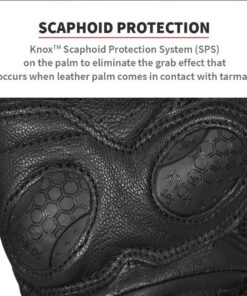Viaterra Mounting Base-POD Expander
₹399.00
Or 3 interest free payments of ₹133.00 with 
Categories: Luggage, Viaterra, Viaterra Tail Bags
About Viaterra Mounting Base-POD Expander
- Determine the current base of your POD expander: Before replacing the base of your POD expander, it is important to determine its current base type. This will help you find a compatible replacement base that fits the POD expander.
- Check the manufacturer’s specifications: Check the manufacturer’s specifications of your POD expander to see if there are any restrictions or recommendations for replacement bases. This will help ensure that the replacement base is compatible with your device.
- Look for a compatible replacement base: Look for a replacement base that is compatible with your POD expander. You can search for the replacement base on the manufacturer’s website, or on third-party websites that sell replacement parts for electronic devices.
- Consider the material of the replacement base: The material of the replacement base can affect the performance of the POD expander. Choose a base that is made of high-quality material, such as aluminum or stainless steel, that can withstand wear and tear.
- Ensure a proper fit: When selecting a replacement base for your POD expander, ensure that it has a proper fit. The base should fit snugly and securely into the POD expander without any wobbling or looseness.
- Check for compatibility with other accessories: If you have other accessories that are attached to your POD expander, such as a microphone or a headphone jack, ensure that the replacement base is compatible with these accessories.
- Follow the manufacturer’s instructions: Follow the manufacturer’s instructions for replacing the base of your POD expander. This will help ensure that you do not damage the device or void the warranty.
- Test the replacement base: Once you have installed the replacement base, test your POD expander to ensure that it is working properly. Check the audio quality and any attached accessories to make sure everything is functioning as expected.
| SIZE | XS, S, M, L, XL, 2XL, 3XL |
|---|
Brand
Viaterra
Established in 2010, ViaTerra’s first products were launched in 2012 after extensive testing, which included the Ranger series of bags and the Marine hydration system.
ViaTerra aims to be a trustworthy companion to anyone who wishes to travel this beautiful planet, be it on a cycle, motorcycle, car or on foot.
Uncompromising quality has always been the hallmark of ViaTerra.
Warranty and Lifetime Support: Hassle-free 1 year warranty against material or workmanship defects and lifetime support is just the icing on the cake.
Explore the range of ViaTerra saddle bags, tank bags, ViaTerra gloves,ViaTerra riding jackets,ViaTerra tail bag, ViaTerra claw and other products

No HSN Code available for this product.
Related products
₹1,990.00
Viaterra Saddlebags
ViaTerra Condor 2UP 100% Waterproof Saddlebag for Bikes- 64L
₹4,499.00
Luggage
₹895.00
Riding Gloves
₹3,499.00
Viaterra
₹799.00